


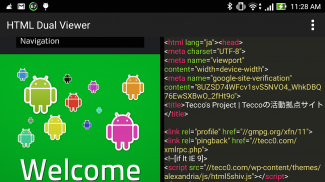
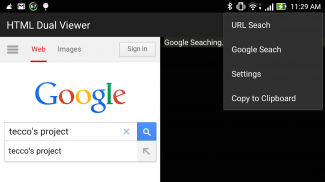


HTML Dual Viewer
Tecco's Project
توضیحات HTML Dual Viewer
*Dual-screen HTML Viewer.
*Left-view is WebView, Right-view is SourceView.
*[New feature] Syntax Highlighter like "Sublime text".
*Syntax Highlighter is very heavy process. If your phone freeze, you had better changing background color to "Blue". (off Syntax Highlighter)
[How to use]
Browser screen left, the right to display the HTML source at the same time .
Make it easy to adjust the width of each screen.
You can check the HTML source to compare left and right.
Because it corresponds also "Google search", you do not need to directly hit the URL.
HTML source is also updated in real time when you open a new page.
I also support shared from the browser.
If you wanna open Local HTML file,
1. Open from another file explorer app.
2. Input file path as "file:///path/path/path.html". (Caution: "/" Slash is not two but three.)
[Features]
Unlike the HTML Viewer to display the hit URL, you can use "Google Search".
Because every time you open a new web page, HTML source will be updated automatically, it is also useful to check the entire site.
Simple, easy to use and safe operation as well, it is a handy HTML Viewer !!
This app is best HTML Viewer !!
Tecco's Project
<a href="https://play.google.com/store/apps/developer?id=Tecco%27s+Project">https://play.google.com/store/apps/developer?id=Tecco%27s+Project</a>
</div> <div jsname="WJz9Hc" style="display:none">* Dual-screen HTML Viewer.
* Linker-view is WebView, Rechts-view is SourceView.
* [Nieuwe functie] Syntax markeerstift als "Sublime tekst".
* Syntax markeerstift is erg zwaar proces. Als uw telefoon bevriezen, had je beter achtergrondkleur veranderen in "Blue". (off Syntax Highlighter)
[Hoe te gebruiken]
Browser scherm naar links, rechts om de HTML bron tegelijk weer te geven.
Maken het gemakkelijk om de breedte van elk scherm te passen.
U kunt de HTML-bron te controleren om te vergelijken links en rechts.
Want het komt ook overeen met "Google zoeken", heb je niet nodig om direct druk op de URL.
HTML-bron is ook in real time bijgewerkt wanneer u een nieuwe pagina te openen.
Ik steun ook gedeeld vanaf de browser.
Als je open staat Lokale HTML-bestand wilt,
1. Open vanuit een andere file explorer app.
2. Voer het bestand pad als "file: ///path/path/path.html". (Let op: "/" Slash is niet twee, maar drie.)
[Kenmerken]
In tegenstelling tot de HTML Viewer om de hit URL weer te geven, kunt u "Google Search" te gebruiken.
Omdat elke keer dat u een nieuwe webpagina te openen, HTML-bron wordt automatisch bijgewerkt, is het ook handig om de hele site te controleren.
Eenvoudige, makkelijk te gebruiken en veilige werking als goed, het is een handige HTML Viewer !!
Deze app is het beste HTML Viewer !!
Tecco's Project
<a href="https://play.google.com/store/apps/developer?id=Tecco%27s+Project">https://play.google.com/store/apps/developer?id=Tecco%27s+Project</a></div> <div class="show-more-end">

























